Story Points Estimation
Its a different way to estimate the effort of the Scrum Development Team with-in Agile methodology, which means that instead of estimating hours of work the team estimates each effort relatively to other efforts in the project.
Let's assume that a developer knows that specific 'Task 1' is much harder than another 'Task 2' it is hard for him/her to quantify that harder feeling in hours of additional work but it is possible to say that it much more work. This situation is being address by Story Points when each story point is representing some arbitrary amount of effort and hence 2 points are representing twice the effort of 1 point and so on.
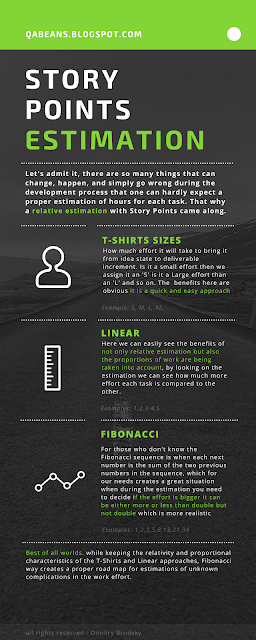 T-Shirt Sizes (S,M,L,XL....)
T-Shirt Sizes (S,M,L,XL....)The most straight forward way to approach it, is of-course by saying for each task how hard it will be to accomplish it. Meaning how much effort it will take to bring it from idea state to deliverable increment. Is it a small effort then we assign it an 'S' is it a Large effort than an 'L' and so on. The benefits here are obvious it is a quick and easy approach to provide estimation but the main issue here is the lack of proper relative proportions. Meaning who can say how much bigger 'L' compare to 'M', is twice more effort? Three times more? a bit more?
Linear Estimation (1,2,3,4,5......)
The approach here comes to fix the main concern with the T-Shirt size by giving each arbitrary amount of effort a a point and say: "This task will take 2 points effort and that task which seems to be twice as hard will take 4 points effort". Here we can easily see the benefits of not only relative estimation but also the proportions of work are being taken into account, by looking on the estimation we can see how much more effort each task is compared to the other.
Fibonacci Estimation (1,2,3,5,8,13,21,34,55....)
The reality of the day-to-day work is that "the harder the task is, the more unexpected delays and compilations we might encounter", and with that understanding come the need to ask the development team to provide estimation in a non-linear fashion. People tend to say "This twice as hard" but in reality it might take more than twice of the effort, so to put the estimation activity in a proper mindset the Fibonacci sequence came along.
For those who don't know the Fibonacci sequence is when each next number is the sum of the two previous numbers in the sequence, which for our needs creates a unique situation when during the estimation you need to decide if the effort for the task is a bit more or more than a twice more than the other.
The main benefits of this approach is while keeping the relativity and proportional characteristics of the previous two it creates a proper road map for estimations of unknown complications in the work effort.
My recommendation for this type of estimation then is to go with Fibonacci sequence.
Comments
Post a Comment